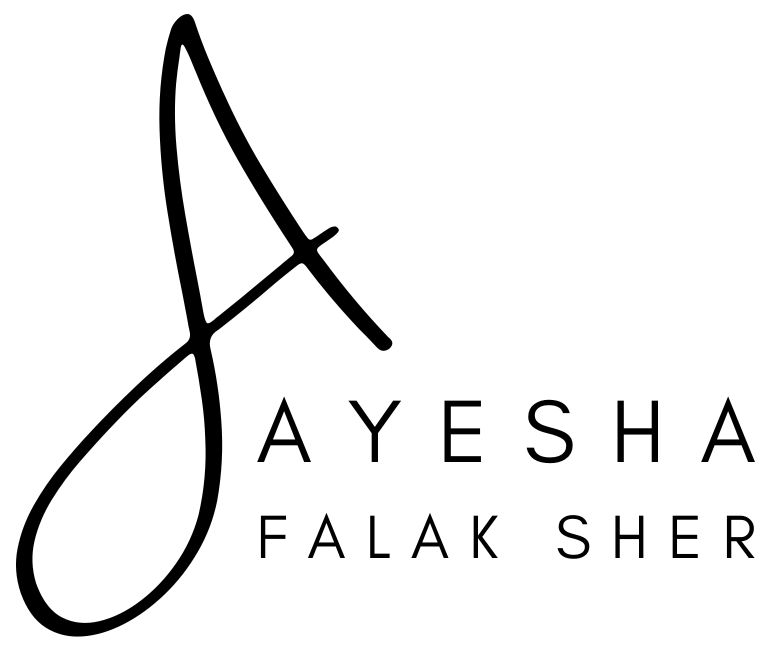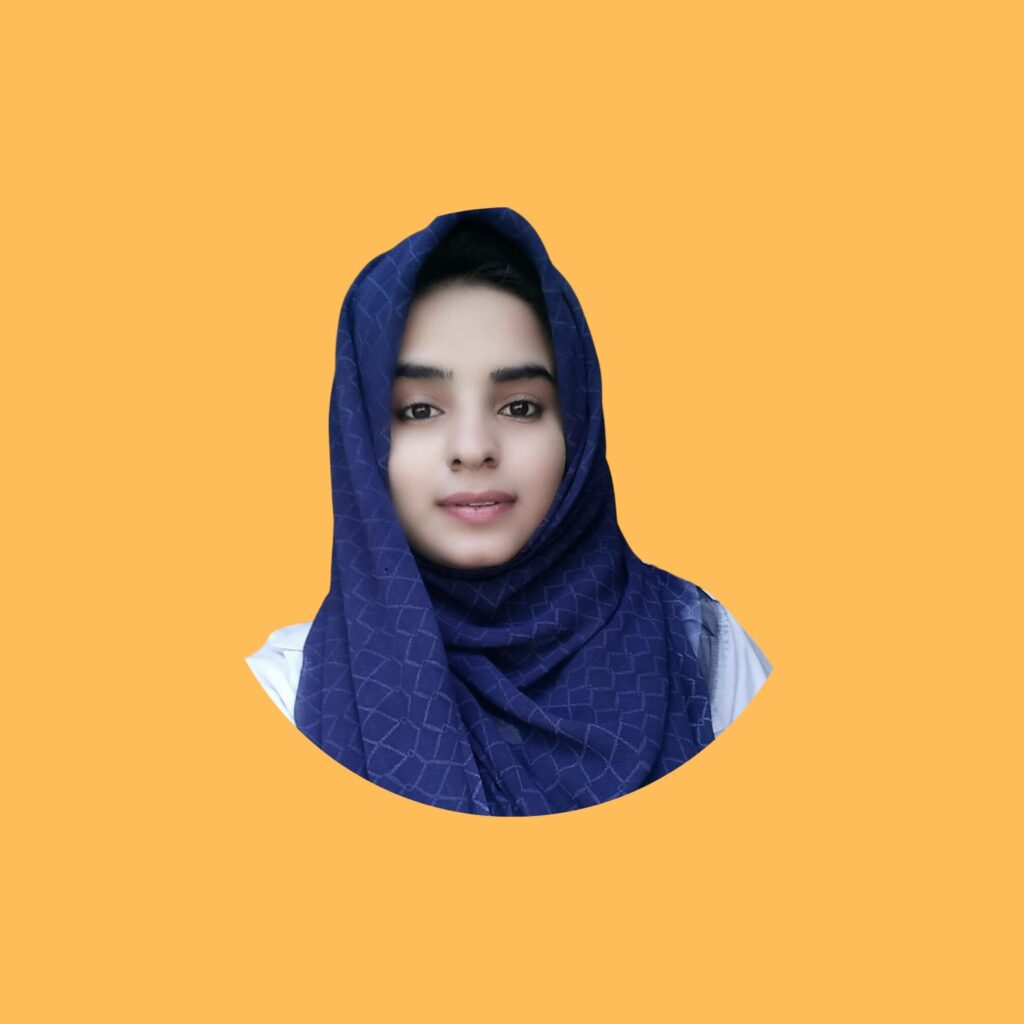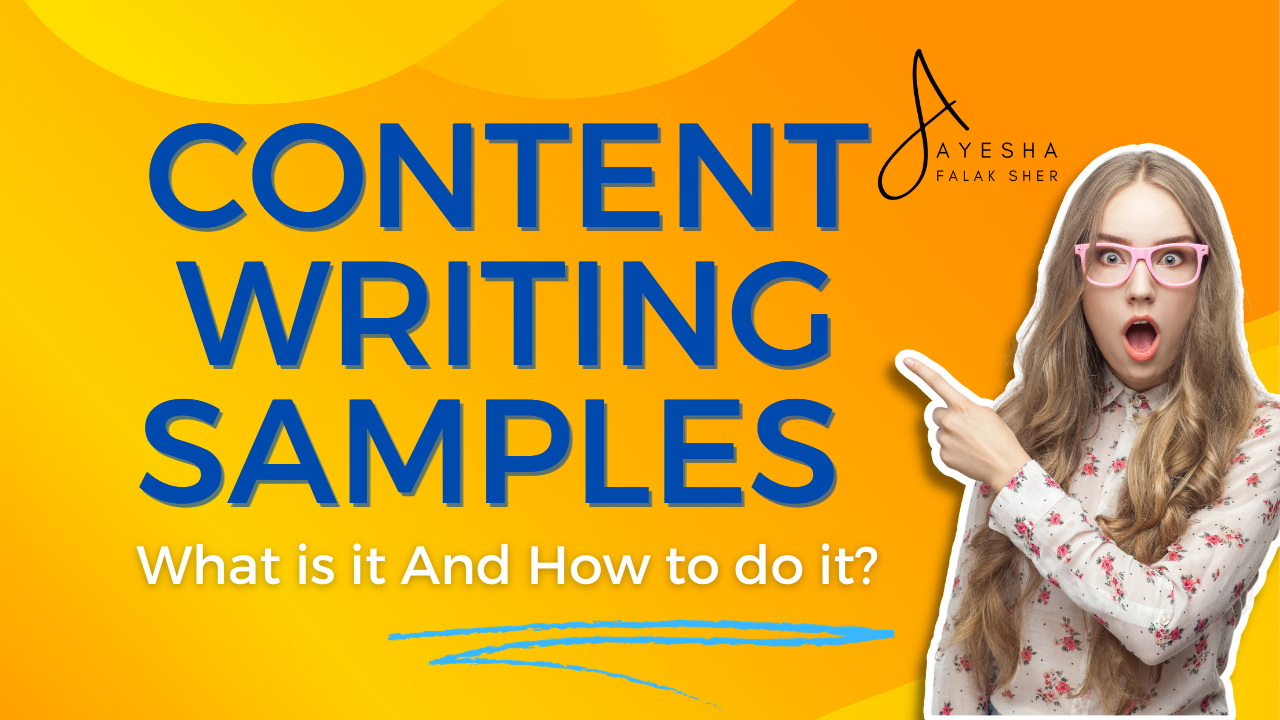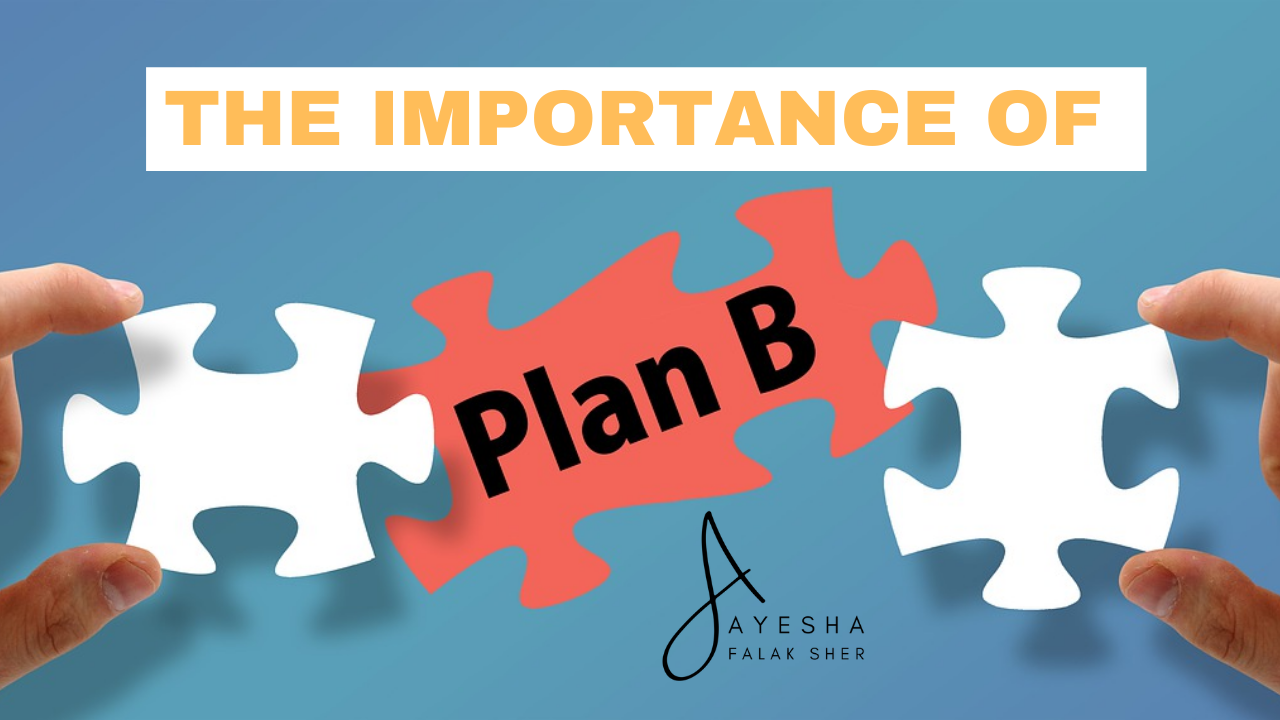If you’re new to the world of Fiverr, you may find it challenging to create a Fiverr seller account while competing with the pro sellers on Fiverr.
This online world is all about the “profiles.” Whether it’s for dating, applying for an internship at a company or looking for an online job online.
Since people haven’t met you personally, they will have to judge you through your profile.
So, make your profile interesting while highlighting your expertise to make it look more appealing for the buyers.
When creating a Fiverr seller account, you are going to jump into a sea full of sharks.
But don’t work, with the right strategy and SEO, you can easily start getting work online.
I will guide you how you can create a Fiverr seller account.
Even if you already have a Fiverr seller account and your first gig is up, there’s always room for improvement.
Use the tips I will share to make your gig better and more successful.
I will guide you on how to create a gig in fiverr and start getting noticed and making money.
But first, let’s see how to set a Fiverr seller profile, and what are its Do’s and Don’ts.
Table of Contents
ToggleHow to Create a Fiverr Seller Account?
Create a Fiverr seller account that sells the best with the following tips:
1. Sign in to the Fiverr
The first step to create a Fiverr seller account is just like any other website or app.
You go to the Fiverr’s homepage and click “Join.”
You are required to sign in with your email ID.
Fiverr also gives you options like joining via Facebook, Google connect or Apple connects.
2. Start Creating Your Profile and Add Personal Info
When you are about to create a Fiverr seller account you will come across two terminologies: a profile and a gig.
Here I want to make it clear that a profile is different from a gig.
A gig is like showing off your shop to the buyers while the profile is the owner’s specifications.
a. Choose a username:
While becoming a Fiverr seller, you will choose a username.
Try to be more professional and concise while choosing your username as it can’t be changed later.
Avoid using your services as your user name, like pro writer, level 1 designer etc. Keep your profile professional for the buyers.
b. Use a good profile picture
Your profile picture has a great impact on your fiverr seller account.
To create a Fiverr seller account that attracts more clients, you must use your own professional-looking picture.
This will help clients know that you’re a real person and will also enhance your credibility.
Also choose a plain background picture.
If you cannot find any picture with a solid background, you can edit it in different apps like InShot, CapCut, or Canva.
Avoid using images of celebrities or any other person.
If you cannot use your own picture and want to maintain your anonymity, you can use images of things or something related to your services.
c. Add your profile description on Fiverr
Now is the time to introduce yourself to the world.
Many of my students ask, “How to become a seller on fiverr that gets more clients?”
My answer is always, “Work on your profile description.”
Avoid writing long paragraphs with boring lines.
Be concise and make it interesting.
Highlight your expertise and things you want the buyers to know about you, like any certificates, courses, experience, or internships etc.
Here are some examples of fiverr description for beginners in content writing:
“Hi, this is XYZ. I’m a passionate writer with top-notch SEO skills in article writing, copywriting, and content marketing. I value user experience and I am compliant with the deadlines. I enjoy writing on Abcd niches. Reach out to me if you need any writing services.”
Or, you can say,
“Hi, this is ABC, a skilled SEO writer with an experience of 3+ years. I have worked with a number of clients and have gotten positive reviews. My niches include me, J, K, and L. I take care of the deadlines and am always open to any revision. Hire me, you won’t be disappointed!”
P.S: Avoid using ChatGPT or any other AI tool to write your profile description or Gig description for Fiverr.
The buyers are looking at a number of profiles before hiring a freelancer.
The descriptions written by AI tools all look somewhat the same and the reader can’t even sense their originality.
Yes, there is nothing wrong with being friends with artificial intelligence.
However, using AI is the biggest red flag for a number of clients and we don’t want our clients to reject us even before the conversation.
d. Choose languages
Choose any language you know with its expertise level. You never know when and how you will get hired.
One day I received a text from a client on UpWork because they needed help from a native who speaks “Punjabi” in their AI-language-based model.
And to be honest, Punjabi is a language I have always ignored since my childhood; I never counted it as a skill or an honor.
And see I was hired for my native language speaking abilities.
So, my point is you never know which language will come handy.
Add whatever language you have learned with your level of fluency.
This is incredibly important if your gig includes skills like writing or translating.
e. Tests taken
This section of your profile will show the tests you’ve completed on Fiverr.
These tests can help prove your skills and boost a buyer’s confidence in you.
Keep in mind, you can only take a test twice every three months.
If you don’t do well, you have the option to hide your scores.
3. Now, Add Professional Info
Here you will have to add your occupation or expertise, skills, education, and certifications, etc.
You can add up to 2 expertises with relevant skills.
Your skills are not your academic achievements.
Your skills can be anything learned through hobbies, jobs or even your everyday life.
Certifications give a boost to your profile.
But, if you do not have any certifications, it’s fine.
That’s why we focus more on the skills. You win clients more with your expertise and skills.
You can also link your portfolio website (if you have any) to your Fiverr account.
4. Verify Your Account
Now, verify your email address.
You will open your email inbox and click on the “verify email address.”
In the phone number field, click “verify now” and continue the process.
Until now, the process to create a Fiverr seller account is the same for both the buyer and the seller.
So, the next step is to activate your seller account.
5. Activate Your Fiverr Seller Account
Login to the Fiverr with the email address you chose first.
Now click on your profile picture and you will be shown a dropdown menu.
Now, select “Become a Seller.”
Next you will be shown a number of videos by top fiverr sellers on how to create the best seller account on Fiverr.
You can watch these videos or skip these as per your choice.
Your profile is all done.
Let’s go to the gig section now.
How to Create Gigs on Fiverr?

It’s really frustrating when you create a gig on Fiverr and get no response.
But don’t worry, you can definitely make money on Fiverr—you just need to set up your gig the right way.
If you’re starting from scratch, there are tricks to help your gig stand out.
Let’s learn how to create a gig on Fiverr.
As explained earlier, your gig is your shop.
You’re going to show your potential buyers what you have got in your shops and why you’re the best choice for them.
1. Learn How To Create a Fiverr Gig
When you join Fiverr and become a seller on Fiverr, the first thing to do is create your gig.
But before you pick a random category, take some time to figure out your niche and the services you’ll offer.
If you’re still confused about what niche you should choose and what are the high paying niches, read this article: Top 12 Lucrative Content Writing Jobs You Can Land Today.
To explore the subcategories:
- Click on the Buying link in the menu, then use the top menu buttons to find the main category for your services.
- Hover over any link to see subcategories.
- Explore these to pick the best one for your gig.
- When you click on a subcategory, look at the menu on the left side of the page. It shows more specific options that buyers might use to find services like yours.
For example: in the Email Marketing subcategory, you can choose by email platform and what’s included (like responsive design, campaign development, and graphics).
2. Check Out the Competition
Once you know what you’ll offer, check out your competition.
In a subcategory, the default view shows recommended providers.
But many buyers prefer those with a good track record; these are your real competitors — the real sharks of the Fiverr.
To find them, switch the view from Recommended to Bestselling.
This shows which gigs are popular and what kind of service you need to offer to compete.
Look for sellers with lots of reviews and a star rating of 4.7 or higher.
Notice how they describe their service, if they offer something you can too, and any extras you could add.
Scroll to the end of their gig description and note the keywords they use.
This will help you create your own gig.
Does this for several sellers until you understand what buyers in your niche want?
Then switch back to the Selling interface and start setting up your Fiverr gig.
3. Right Gig Overview
For completing a gig overview, you’ll need to fill in three sections:
i) The Title of Your Gig:
You have 80 characters, so make it clear and concise.
Your buyers should immediately know what you’re offering.
Make your title unique to grab attention of your clients.
With so many sellers to choose from, buyers often decide which gigs to click on based on the title.
So, make sure your title highlights what makes your gig special and what’s in it for the buyer, all within 80 characters.
Instead of writing,
“A skilled, expert, SEO, Professional writer in Health, Fitness, and Medicine,” go for, “Health, Medicine, Fitness Articles and Blog Writer.”
Your clients will be able to see a portion of your gig title first.
So, be sure you’re telling them immediately what you have got.
P.S: Fiverr suggests starting with a title that includes the keywords people will search for. This helps with SEO and makes your gig easier to find.
If you have already set up a gig and now you feel like your titles isn’t good enough, don’t worry; you can always go back and tweak the title using these tips.
ii) Your Category:
Choose the main category for your gig.
Fiverr will suggest subcategories based on your choice.
Usually, one will fit, but if not, you can choose from a list.
I recommend doing your own research to pick the subcategory where you can compete best.
iii) Search tags:
To create a Fiverr seller account with more views and clicks, your profile must appear in a number of searches your clients make in the Fiverr search bar.
It all depends on the search tags.
Think about what words or terms a buyer would use to find your service.
You can use up to five search tags, so choose wisely.
Research common search tags in your category to help you decide.
If a search tag has already up to 1 lac+ results, you do not have to use it.
Try using search tags with less than 3k search results. In this case, you will have a chance to stand out.
After filling this out, click the big black “Save and Continue” button at the bottom right to move to the next section.
4. Price Your Gig
Your gig pricing on Fiverr has changed a lot over time.
Now, you can offer three different packages: Basic, Standard, and Premium.
Briefly describe what each package includes and why.
You only have 100 characters, so be concise but clear.
Specify how long it takes to complete each package.
This can vary depending on the package’s scope.
Set your prices between $5 and $995 USD.
The basic package should be the cheapest and the premium the most expensive.
Start with lower prices to attract more buyers and build up reviews.
Fiverr has a level system based on your order count and reviews.
The higher your level, the more visible and successful your gigs become.
Once you’ve moved up and earned good reviews, you can raise your prices.
Don’t forget to add gig extras, which are additional services you can charge more for, such as:
- Extra revisions
- Faster delivery
- Additional work time
Fiverr offers a menu of common extras, or you can create your own by clicking “+ Add Gig Extra” under “My Gig Extras” and filling in the details.
5. Write a Description and FAQ for Your Gig
Creating an exceptional Fiverr profile description is the key to attracting more clients.
Along with your title, the description is crucial for drawing in potential buyers.
You need to explain your offer in detail, so aim for at least 120 characters but no more than 1200 characters.
Make sure you cover everything important so buyers can clearly understand what you’re offering and decide if it meets their needs.
Being too vague might lead to unhappy clients and bad reviews, which could affect your future prospects on Fiverr.
- Highlight the benefits of your services and how they can help buyers succeed.
- Explain why you’re the right choice, mentioning any impressive stats or happy customers you have.
- Clearly outline what’s included in your service.
- Add links to external proof of your work, like a portfolio.
After your description, you’ll add a FAQ section.
Here, answer any common questions you think clients might have about your gig.
You might need to update this section as you get more familiar with what buyers typically ask.
Just click the “+ Add FAQ” button to add as many FAQs as you need.
P.S: If you’re unsure what to include, look at successful sellers’ FAQs and adapt them to your gig.
6. Set Up Your Gig Requirements
Fiverr has pre-made questions you can use to gather information from buyers to complete their orders.
You have three ways to ask for this info:
- Free Text: Write your requirements, and buyers will respond with a text message (like dimensions, weight, or essay topics).
- Multiple Choice: Ask a question and provide several answer options for the buyer to choose from. You need at least two options but can add more by clicking the “+ Add Optional Answer” button.
- Attachment: If you need a file from the buyer (like an image or document), select this option. Specify what the file should include in the “Add a question” window, and the buyer will be prompted to upload it when they purchase your gig.
7. Add a Gallery to Your Gig
While you’re at the end of your journey on “how to create a Fiverr seller account or your gig, you will need to upload some images and videos for your gig.
Your gig gallery can have photos, videos, PDFs, or all three.
Make sure whatever you add is related to the service you’re offering.
When a buyer searches for a service on Fiverr, they get a number of gig results.
Now before even they read your gig title, it is your gig image they see first.
A concise gig image looks more attractive than the one stuffed with sentences.
Most gigs have a relevant photo, especially for graphic or web design services.
Even for things like content writing gigs, you should include a relevant image, even if it’s not a sample of your work.
You can add up to three photos to your gallery.
Just make sure they’re original and not copied from elsewhere, or your gig might not be approved.
While not required except for animation and video gigs, adding a video can boost your orders.
Fiverr says that gigs with videos get more orders and higher engagement.
Keep your video under 75 seconds and don’t include personal contact details.
Use PDFs for extra clarification, mostly for writers or other text-based services. You can attach up to two PDFs to your gallery.
7. Finally, Publish Your Gig
Click the “Publish Gig” button to make your gig live.
Once your gig is live, you can promote it on social media like Facebook or Twitter by clicking the provided link.
Fiverr says promoting your gig on social media can make it three times more likely to sell, so it’s worth considering.
And that’s it! You now know how to post a gig on Fiverr.
Last Words on How to Create a Fiverr Seller Account
We live in an online world.
We are more connected online than physical world.
So, the only criterion to judge someone is based on their “online appearance.”
Same goes for freelancing — your clients don’t know you personally; they haven’t seen your skills or hardwork.
You’ll be judged by them based on your profile.
The more professional and serious your profile looks, the higher the chances of you getting hired.
In this detailed guide I have guide you step by step on how to create a Fiverr seller account and make your Fiverr gig stand out among thousands of other sellers.
Do you want content that resonates and sets you apart?
I’d love to collaborate with you to bring your vision to life.
Your brand deserves to be heard, and I’m here to amplify it.
By working together, we can create content that leaves a lasting impression and drives real results.
So why wait?
Get in touch today, and let’s get started on crafting a compelling story that sets you apart.
FAQs
How do I create a Fiverr seller account?
1. Go to Fiverr.com and click on “Join”.
2. Fill out the registration form with your email, password, and other details.
3. Verify your email address through the link sent by Fiverr.
4. Set up your profile with a profile picture, description, and skills.
How do I create an impactful gig?
1. Identify your skills and expertise.
2. Research popular gigs and trends on Fiverr.
3. Create a unique and descriptive title for your gig.
4. Write a detailed description of your services and what you offer.
5. Set a competitive price for your gig.
6. Add high-quality images or videos to showcase your work.
7. Choose relevant categories and tags for your gig.
What are the essential sections of a Fiverr gig?
1. Gallery: Showcase your work with images or videos.
2. Description: Clearly explain your services and what you offer.
3. Pricing: Set your prices and packages.
4. FAQ: Answer common questions about your gig.
5. Reviews: Encourage clients to leave feedback.
How do I optimize my gig for search?
1. Use relevant keywords in your title, description, and tags.
2. Choose the right categories and subcategories.
3. Ensure your gig is complete and up-to-date.
4. Utilize Fiverr’s SEO tools and analytics.
How do I start earning on Fiverr?
1. Complete your profile and gig setup.
2. Promote your gig on social media and other platforms.
3. Offer high-quality services and deliver on time.
4. Encourage clients to leave reviews and ratings.
5. Continuously improve and optimize your gig.